In the world of SEO, most people focus on keywords, backlinks, and content quality, often missing a key element that can significantly impact search performance—image optimization. While it may seem like a small detail, optimized images play a central role in improving your website’s load times, enhancing user experience, and boosting search engine visibility. Let’s take a closer look at the benefits of optimizing images, from file names and alt text to compression.
Why Image Optimization Matters
Images are an integral part of web content. They help break up text, make the content more visually engaging, and communicate important information. However, large, unoptimized images can slow down your site, leading to a higher bounce rate and poor user experience. Optimizing images ensures that your website loads quickly and efficiently, which is essential not only for keeping users on your site but also for satisfying search engine algorithms.
Key Aspects of Image Optimization
- File Names:
Before uploading an image, consider giving it a relevant file name. Descriptive file names help search engines understand what the image is about, making it more likely to appear in image search results. For example, naming a file “blue-summer-beach-sunset.jpg” instead of “IMG12345.jpg” provides context to both users and search engines, potentially increasing your image’s reach and relevance. - Alt Text:
Alt text (alternative text) serves as a description of the image for users who may not be able to view it and for search engines. Writing clear, concise alt text helps screen readers interpret the image content for visually impaired users, promoting accessibility. For SEO, alt text provides an opportunity to add keywords naturally, helping search engines understand the image’s relevance to the topic and boosting your page’s chances of appearing in image searches. - Image Compression:
Large image files can drastically slow down page loading times. Compressing images helps reduce file sizes without sacrificing quality, ensuring faster load times. This improves user experience by reducing wait times and contributes positively to your search rankings, as search engines prioritize faster-loading pages. Many free and paid tools, such as TinyPNG or ImageOptim, can help achieve the right balance of quality and compression.
Additional Tips for Effective Image Optimization
- Choose the Right File Format: Selecting the appropriate image format can make a big difference in file size. JPEG is typically best for photos, while PNG works well for graphics or images that need transparent backgrounds. WebP, a newer format, offers quality compression and can save file size without reducing clarity.
- Set Dimensions Correctly: Uploading overly large images and resizing them through HTML or CSS consumes bandwidth unnecessarily. Resize images to the exact dimensions required on your webpage, reducing file size and load time.
- Lazy Loading: Lazy loading is a technique where images load only when they come into the user’s view. This approach prevents all images from loading at once, speeding up initial load times and allowing users to start interacting with the content faster.
Benefits of Optimized Images for SEO
Properly optimized images can significantly improve user engagement and search rankings. Faster-loading pages reduce bounce rates, keeping users engaged on your site for longer. Additionally, optimized images provide an opportunity to reach new audiences through image search, which many overlook.
In a competitive online environment, every advantage counts. Image optimization is a straightforward yet impactful way to enhance site performance, boost search visibility, and ensure a smoother, more engaging experience for users. By paying attention to file names, alt text, and compression, you’re not only supporting SEO but also laying a solid foundation for your website’s success.